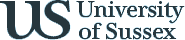The SkillClouds Rapid development cycle page has now been updated with documentation on our wireframes, screen shots, videos and working prototypes of the functionality for the project.
As the first of a few blog posts we are going to tell you a little bit about how we coded some of the functionality the users requested, starting with searching the tag cloud.
During the SkillClouds pilot stage there was a desire by users to use a search box rather than scanning through a list of tags.
The approach :
SkillCloud displays all the user's skills on the page already, so rather than any database search of the user's skills we implemented a DOM search.
Now you see it, now you don't :
The Blacktree application Quicksilver uses a display mechanism in searching for files in your pc folders. It 'hides' those files which do not match the search criteria you enter.
Now you see it, now you see it 'more' :
Applying this with javascript to an xhtml DOM we can pattern match to a list of items and apply some dynamic 'hightlight' css class to those which match the user's search criteria, giving them emphasis. The code below shows the dynamic javascript css style 'highlight' applied to the tags which match the search for the consecutive letters PR in any tag.
Screenshot 'in-action':
The highlighted tags match the text in the search box in a greedy fashion - here the search is for any tags that contain the letters AN, with the corresponding tags highlighted and enlarged.
As you type more letters, the search is narrowed and a more precise match is shown. Here the search term ANALYSIS shows only those tags containing the the term.
Try it yourself :
Our greedy pattern matching skillclouds search prototype.
Footnote :
Since our implementation Jquery main man John Resig has designed an efficient way of the 'now you see it now you don't' DOM searching called jquery-livesearch which we will be looking at in comparison to our implementation and using if it's more efficient.
Wednesday, November 19, 2008
Rapid development documents and Ajax style skills search
Posted by
stuart lamour
at
12:30 PM
0
comments
![]()
Labels: css, dom, javascript, project activity, project outputs, search, tech, xhtml
Friday, November 14, 2008
SkillClouds: the mini-series
One of the things we want to do with the SkillClouds project is to create outputs that give simple and fun explanations for what the project is all about.
Last night I came across an incredible flash-based web animation tool called Xtranormal. The strap line is "if you can type, you can make movies".
Here is the first episode of the SkillClouds story:
Or you can view it from this Xtranormal page:
http://www.xtranormal.com/watch?e=20081113180917537
Posted by
Carol
at
10:30 AM
0
comments
![]()
Labels: communication, project activity, project outputs
Tuesday, October 28, 2008
Where we've been for the last two months!
We've been having a busy time at the SkillClouds depot over the last couple of months.
As Stuart described in his recent post, we have just launched a pilot SkillClouds resource for students within Biology and Environmental Sciences.
In September, we presented the SkillClouds project to senior management at the University, and are starting to explore with the University how SkillClouds will be evaluated to decide whether or not it should be developed further and launched here. We had extremely positive feedback from this meeting, and SkillClouds was included on a briefing note for departments at the University outlining some of the initiatives available at Sussex to support students.
A couple of weeks ago, we were invited to the School Management Meeting of a large school here at the University (at Sussex Uni, a school is a group of departments). The group were very keen on SkillClouds and identified that one of its key uses would be to support academic staff in discussing future careers with students in Academic Advising sessions. Several departments asked whether they could be part of the pilot.
John has created a screencast of our presentation.
One of the unexpected outcomes of these meetings for us was that several academic staff stated that they would find the set of skills within the cloud extremely useful as a tool for them to identify the range of skills that their graduates might be acquiring:
Posted by
Carol
at
5:32 PM
0
comments
![]()
Labels: evaluation, project activity, stakeholder liaison
Skillclouds prototyping in Sussex University career development course

The University of Sussex Careers Development and Employment Center (CDEC) is currently using a Skillclouds beta prototype in its course running with second year Biology and Environmental Science students.
Alongside a moodle course, developed by CDEC, Skillclouds will provide resources for the students' first assignment during the course.
We are quite excited about this and hoping to get some valuable feedback from both the tutors and the students on the course.
Posted by
stuart lamour
at
4:40 PM
0
comments
![]()
Labels: cdec, project activity, user testing
Friday, September 12, 2008
SkillClouds presentation at ALT-C 2008 ..
We presented a short paper on the SkillClouds project at ALT-C 2008 in Leeds this week. The conference theme was "digital divide" and we tried to address this in our presentation by looking at skills from an institutional and an individual/student perspective. Full details at: http://www.sussex.ac.uk/skillclouds/publications.php?publication=altc2008
This paper drew on three main pieces of work from the project:
- our user centred design sessions with students (see http://www.sussex.ac.uk/skillclouds/pilot_stage.php#user_centred_design for a brief summary and a link to the full report)
- the card sorting activities and resulting analysis (see http://www.sussex.ac.uk/skillclouds/pilot_stage.php#card_sorting for further details)
- our early work on the prototype
Head on over to the SkillClouds site and check us out!
Posted by
Carol
at
10:44 PM
0
comments
![]()
Labels: altc2008, project activity
Monday, September 1, 2008
Skillclouds - a user journey
We have now added a user journey through skills to our Skillclouds Pilot Stage.
This user journey is based on the building of knowledge on top of what the user already knows, with stages acting to reinforce or reaffirm knowledge, and offering more in depth information if the user requests it.
Users can access parts at any stage, building up the tools to reach their own individual journey goal.
The next project stage details the 'interaction needs' of the user in the delivery of this information. We will be documenting wireframes, prototypes and a rapid development cycle of user testing the interface.
Posted by
stuart lamour
at
3:11 PM
0
comments
![]()
Labels: project activity, user journey
Wednesday, July 16, 2008
Open card sorting
Stuart here - i'm the new team member, and this is my first blog.
When is it too early to start user testing ? never would be my answer.
Let your users guide and lead the development rather then presenting them with a product and then 'tweaking' it till it's possible for them to use. Retro development of adding features to an already formed system will always prove more difficult than having the right starting place and initial plan before beginning any code or programming.
That is just one of the reasons why i liked the approach to SkillClouds and their aim for user centered design when i arrived.
From the initial stages of user research, stakeholder interviews and group sessions there had been a great deal of information gathered as to needs of the users, institution, jisc and ideas as to how the project should fulfill these.
Interviews gave us proof of concept information
"After thinking about it for a while I realized that I could only come up with about three skills I acquire at University and that is with the physics department always telling us what skills a physics degree gives us. I am therefore convinced that students from other parts of the campus have the same difficulties if not worse."
"students don't really know what their skills are so telling them without them specifically having to look for this information would give them a big boost in motivation."
And plenty of ideas for what was needed from SkillClouds
"when you click or hover over a skill a short paragraph will appear on the same page outlining the general meaning of the skill."
"I wouldn't always want to open a new window and then having to read through a long essay to get a simple and short description of the skill,"
" .. more in-depth on skills. What else was there? Describing the skill, alternate words .."
"see how they’re transferable and maybe have a link to what kind of jobs they do "
"I mean on that web site you’re linking to your marks and everything as well so you could tie them in, right? […] So in “Essay 1 for Toy Design” you used your communication skills, so you click on that and it’ll give you your mark and an outline of what the report was or whatever. Cos then you could have that going through like all of your years and you could use it as a reference to say “Right, I’ve got communication skills from my 1st year in Toy Design” – and you’re in your 3rd year you’ve got to go back to what sort of skill sets you got."
"It could be useful as well to have feedback from your tutors as well, where you could have improved or things like that, that could"
After a series of user experience data-mining sessions based on analysis, transcripts and recordings of the Pilot Stage and Tag Cloud Navigation Strategies two semi-distinct types of user requirement for SkillClouds emerged :
1. Information
2. Presentation
Having constructed a list of users information goal statements we continued the user centered design process in order to define the information needs of the user, give them structure, order and explore how users saw the types of information SkillClouds might offer them.
9 Students were recruited through Facebook and the SkillClouds mailing list to take part in an open card sorting exercise. The results of even such a small sample group gave us a very strong steer for the development of our information architecture, how users saw the information, what information they want/need and how it should be how/why it should be delivered.
A description, some photos and the initial output of the card sorting is now up on the SkillClouds project website here.
We are currently mapping out a user journey based on the card sorting output which will evolve into our user driven design for SkillClouds.
Posted by
stuart lamour
at
5:00 PM
0
comments
![]()
Labels: card sorting, project activity
Tuesday, July 15, 2008
Seven key skills in information literacy - and SkillClouds project
Back in 1999, SCONUL (the Society for College, National and University Libraries) proposed and have subsequently refined a set of seven key skills (described as pillars) in information literacy.
Here at the JISC Innovation Forum 2008 in the theme on How to Meet the Changing Student Experience there was a discussion today on the "Google Generation" and on information seeking behaviour. Maggie Fieldhouse discussed the report "Information behaviour of the researcher of the future" commissioned by the British Library and JISC and conducted by the Centre for Information Behaviour and the Evaluation of Research (CIBER) at UCL. The SCONUL pillars were discussed, as one of the key findings of the report is that all of us - students, researchers and professors alike - appear to be increasingly adopting shallow search strategies:
CIBER deep log studies show that, from undergraduates to professors, people exhibit a strong tendency towards shallow, horizontal, `flicking’ behaviour in digital libraries. Power browsing and viewing appear to be the norm for all.SCONUL's seven key skills in information literacy:
Information behaviour of the researcher of the future, p.19
- the ability to recognise a need for information
- the ability to recognise different ways in which the information 'gap' may be addressed
- the ability to construct strategies for locating information
- the ability to locate and access information
- the ability to compare and evaluate information obtained from different sources
- the ability to organise, apply and communicate information to others in appropriate ways
- the ability to synthesise and build on existing information, contributing to the creation of new knowledge

The journey starts when someone becomes aware that they need information about their skills, and starts to look at possible ways of addressing that gap. Part of our work in the SkillClouds project is to explore some of the ways to 'mind the gap', and to support students as they explore the different strategies they can adopt.
Image from Flickr by Forzagaribaldi licensed under Creative Commons
Posted by
Carol
at
9:43 PM
0
comments
![]()
Labels: information-seeking-behaviour, jif08
Thursday, June 26, 2008
SkillClouds pilot stage outputs
The SkillClouds project Pilot stage ran from Feb to May 2008. In this stage of the project, we focused on trying to flesh out our understanding of what our project stakeholders want from the SkillClouds project. We've focused particularly on students' needs. We've carried out a range of research activities including a navigation experiment with 116 undergraduate students, some user centred design activities and a card sorting exercise.
Write ups of these activities can be found on the project web site:
http://www.sussex.ac.uk/skillclouds/pilot_stage.php
Our next task will be to pull these outputs together into a set of requirements and run some rapid development iterations around implementing them.
Posted by
Carol
at
8:02 PM
0
comments
![]()
Labels: project activity
Tuesday, May 6, 2008
Skillclouds recruitment
SkillClouds would like to welcome Stuart Lamour who is joining the project as a Developer/Integrator.
Stuart joined the University of Sussex at the end of April from Cogapp, a Brighton based company providing consultancy, design and production for online and interactive communications.
At Cogapp, Stuart had a broad role undertaking user research, statistical analysis, project management, software development and the technical implementation of graphic design, wireframes and Information Architecture (see his Cogapp blog for more details).
Stuart is also a seasoned blogger, and provides consultancy advice on areas such as web site design, blogging and using social networking sites.
We're looking forward to working with him on SkillClouds!
Posted by
Carol
at
3:52 PM
0
comments
![]()
Labels: project activity
Monday, April 7, 2008
SkillClouds presentation at Shock2008
Posted by
Carol
at
2:01 PM
0
comments
![]()
Labels: information-seeking-behaviour, project activity, shock2008
Sunday, March 9, 2008
Tag clouds - designing for accessibility
When we put together the SkillClouds proposal, we knew that we would need to think carefully about making SkillClouds accessible. I was very aware that tag clouds are a fundamentally visual approach to presenting information, and that we would therefore need to ensure we didn't exclude students with visual impairment from accessing skills information from our project.
I bumped into Pete Rainger at a Sussex Learning Networks event last month, and knowing that Pete in an e-learning and web accessibility specialist (find out more at his site http://www.key2access.co.uk/index.php), I discussed with him what issues he thought would be particularly important issues for the SkillClouds project to address.
Last week he got back to me with an incredibly helpful email, which I'm working my way through, and thought it would be useful to start blogging about here.
Pete raised two key accessibility issues. First of all, designing for screen readers. He sent me the link to an article - http://24ways.org/2006/marking-up-a-tag-cloud about ensuring that tag clouds can be made sense of by screen readers. Mark Norman Francis goes through a number of tag clouds and identifies the highs and lows of the html mark up used. Lots of good advice about keeping the html clean and semantically meaningful for screen readers.
The second issue that Pete raised was ensuring that students with dyslexia were able to access information from SkillClouds. He described tag clouds as being language heavy. From a dyslexic's point of view, I guess a tag cloud is a jumble of signs, with strong horizontal and vertical features, but also random patterning caused by the pattern of tags rendered in a large font. So scanning the cloud to find a particular tag may not be at all easy.
This makes me remember how much I want to do an eye-tracking study of tag cloud users, and how interesting it would be to ask people with dyslexia to participate in this.
This is a very good time to be reflecting on the email from Pete, because over the last week we have been piloting a usability experiment and ran a user-centred design session. It's emerging that the order of tags in the cloud is not obvious. For many users, in their initial encounters with a tag cloud, it looks like a jumble of tags.
Pete poses some interesting questions, particularly in relation to tag clouds with frequency represented by font size. He asks:
- whether we could use images instead of or as well as words
- if we could enable users to toggle between sort by frequency and sort alphabetically
- whether using colour as well as size could help with the display
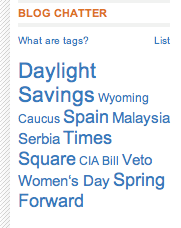
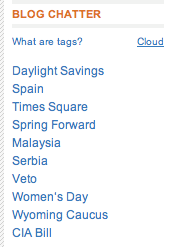
(Not quite sure what the order of these tags is ..)
There's a lot more in Pete's email, which I'll return to in further posts.
Posted by
Carol
at
9:34 PM
0
comments
![]()
Labels: accessibility, interface-design, tag cloud, visualisation
Friday, February 8, 2008
SkillClouds activity for Feb and March 2008
Over the next couple of months we're going to be focusing on the following activities:
- running user centred design sessions with students, in which we'll ask the participants to evaluate our initial ideas and invite them to contribute fresh ideas to the development process
- running sessions with Career Development staff to find out how they think SkillClouds might support students
- carrying out some usability testing for tag clouds to better understand how our target market of undergraduate students respond to and conceptualise tag clouds
We're also going to be recruiting to a Developer/Integrator to work on SkillClouds.
Posted by
Carol
at
8:08 PM
0
comments
![]()
Labels: project activity
Wednesday, January 9, 2008
Welcome to SkillClouds
The SkillClouds project has now started!
Two main questions provide the motivation for the SkillClouds project
1. Can tag clouds help students to engage with the skills that they have acquired and developed during their time at university?
2. To what extent can Web 2.0 approaches, such as social bookmarking, support administrative processes like the recording of information from module and programme specifications?
The SkillClouds project will explore how tag clouds might help students visualise their emerging skills set.
We will work closely with undergraduate students who are participating in a Career Development Course. This module introduces students to the fundamental principles of successful, lifelong career development so this group will be well-placed to comment on effective ways of presenting skills information.
Each tag cloud will be formed from two sets of data - the skills recorded by the student that may have been obtained outside the formal curriculum (for example through volunteering schemes or employment) and those acquired from the student’s educational experiences. The latter will be drawn from an institutional database and we will examine how a social bookmarking approach might support the administrative task of recording skills data for modules and programmes.
We will pilot the use of social bookmarking for recording skills – as tags – against modules – as urls with a small group of curriculum administrators. Whilst the task of defining skills for given courses is different from tagging web sites, our hypothesis is that element of the social bookmarking system’s interface would support administrators. In particular, we expect the ease of identifying existing tags afforded by social bookmarking services to be of value.
The two parts of the SkillClouds project are complementary and will provide a thorough grounding for an investigation of the advantages of social bookmarking and tagging approaches to the design of systems to support learning and teaching.
Posted by
Carol
at
7:27 PM
0
comments
![]()